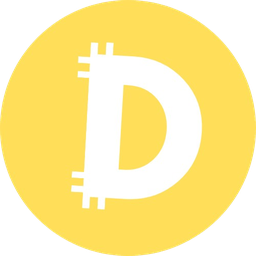Create Wallet for Dejicoin
Step 1: Choose a Wallet Type
There are three main types of wallets: Software, Hardware, and Web wallets. For beginners, we recommend MetaMask for its balance of security and ease of use.
Step 2: Install MetaMask
Go to metamask.io and install the browser extension. Once installed, click the icon and begin the setup.
Step 3: Create a New Wallet
Click “Get Started” and then “Create a Wallet.” Choose a strong password and back up your 12-word secret recovery phrase securely offline.
Step 4: Secure Your Wallet
Never share your secret phrase. If someone gets access to it, they can steal your funds. Use biometric or PIN lock on mobile wallets for extra security.
Step 5: Connect to Binance Smart Chain
In MetaMask, click on the network dropdown and choose “Add Network.” Enter the following:
- Network Name: BNB Smart Chain
- RPC URL: https://bsc-dataseed.binance.org/
- Chain ID: 56
- Currency Symbol: BNB
- Block Explorer: https://bscscan.com
Step 6: Done!
You’re now ready to receive and manage Dejicoin (DEJI) on the BNB Smart Chain!